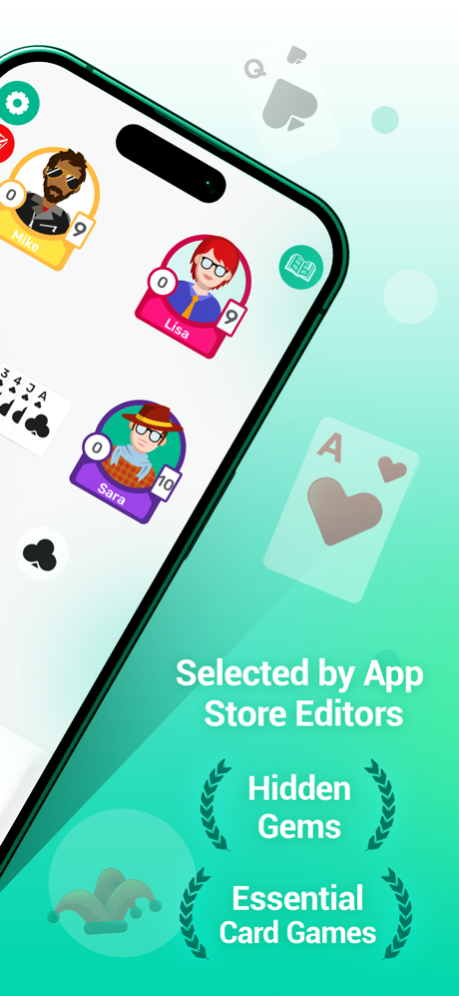Playcards: Solo & Multiplayer 1.1.3
Free Version
Publisher Description
PLAYCARDS brings together the most popular classic card games in a new, modern and social experience.
Gather your friends and family, or play by yourself!
Suitable for both young and old!
CARD GAMES
* Crazy Eights
* Hearts
* President
* Palace (also known as Idiot and Shithead)
FEATURES
* Emote Chat System
* Customizable Avatars
* Rulebook
* Match Statistics
* Two Game Modes
“Playcards is THE app to play cards alone or with friends online!“
DOWNLOAD NOW, if you want to experience a FAST, MODERN and FUN way of playing cards online.
Please don’t hesitate giving us feedback (good and bad!) on https://oeto.freshdesk.com/support/tickets/new
---------------------------------------------
GAME MODES
Singleplayer:
Play against three bots to test your skill!
Multiplayer Online With Friends:
Invite friends to the game lobby before playing a card game of your choosing!
TIP:
* Tap your Avatar to chat with fun emotes!
* Tap statistics to see the game results against players in the lobby!
Multiplayer Online Matchmaking is in our pipeline!
---------------------------------------------
This game is free to play. Third party ads (child safe) may occur between games. Be aware that these ads may redirect you to a third party website.
Internet access is necessary to play this game (3G/4G or Wi-Fi).
---------------------------------------------
Like us on Facebook!
https://www.facebook.com/PlaycardsApp
Playcards is brought to you by Oeto.
Visit our official website https://oeto.io/playcards or contact us at https://oeto.freshdesk.com/support/tickets/new
Apr 10, 2024
Version 1.1.3
* Fixes and enhancements
Thank you to everyone enjoying Playcards!
About Playcards: Solo & Multiplayer
Playcards: Solo & Multiplayer is a free app for iOS published in the Action list of apps, part of Games & Entertainment.
The company that develops Playcards: Solo & Multiplayer is Oeto AS. The latest version released by its developer is 1.1.3.
To install Playcards: Solo & Multiplayer on your iOS device, just click the green Continue To App button above to start the installation process. The app is listed on our website since 2024-04-10 and was downloaded 3 times. We have already checked if the download link is safe, however for your own protection we recommend that you scan the downloaded app with your antivirus. Your antivirus may detect the Playcards: Solo & Multiplayer as malware if the download link is broken.
How to install Playcards: Solo & Multiplayer on your iOS device:
- Click on the Continue To App button on our website. This will redirect you to the App Store.
- Once the Playcards: Solo & Multiplayer is shown in the iTunes listing of your iOS device, you can start its download and installation. Tap on the GET button to the right of the app to start downloading it.
- If you are not logged-in the iOS appstore app, you'll be prompted for your your Apple ID and/or password.
- After Playcards: Solo & Multiplayer is downloaded, you'll see an INSTALL button to the right. Tap on it to start the actual installation of the iOS app.
- Once installation is finished you can tap on the OPEN button to start it. Its icon will also be added to your device home screen.